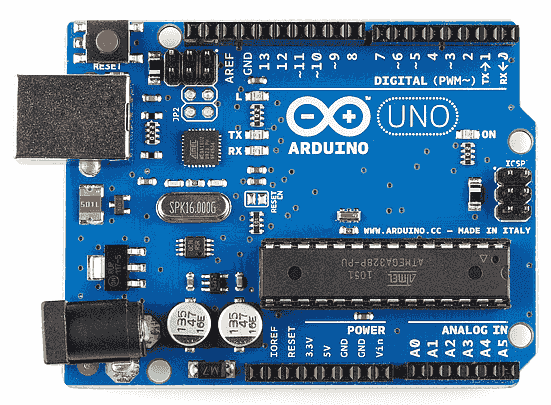Category: I/O Projects and Tutorials

PIC microcontroller bluetooth example with an Android phone
This tutorial will cover setting up the HC-06 bluetooth device with a PIC microcontroller for Bi-directional data between the PIC and an Android phone. I will be using a PIC16F1829 in a PDIP package, which comes with the PICkit 3 Low Pin Count Demo Board or the PICkit 3 Starter Kit. You don't necessarily have to use this exact microcontroller. The....... Read More
HD44780 LCD Driver for a PIC
The post will utilize the popular Hitachi HD44780 16x2 Character LCD (sometimes mispelled HD47780) to print simple messages from an 8-bit PIC. I will be using the PIC16F1829 to write to the LCD in 4-bit mode (only 4 pins). The PIC16F1829 comes with the PICkit 3 Low Pin Count Demo Board or the PICkit 3 Starter Kit. Microchip's starter kit hardware....... Read More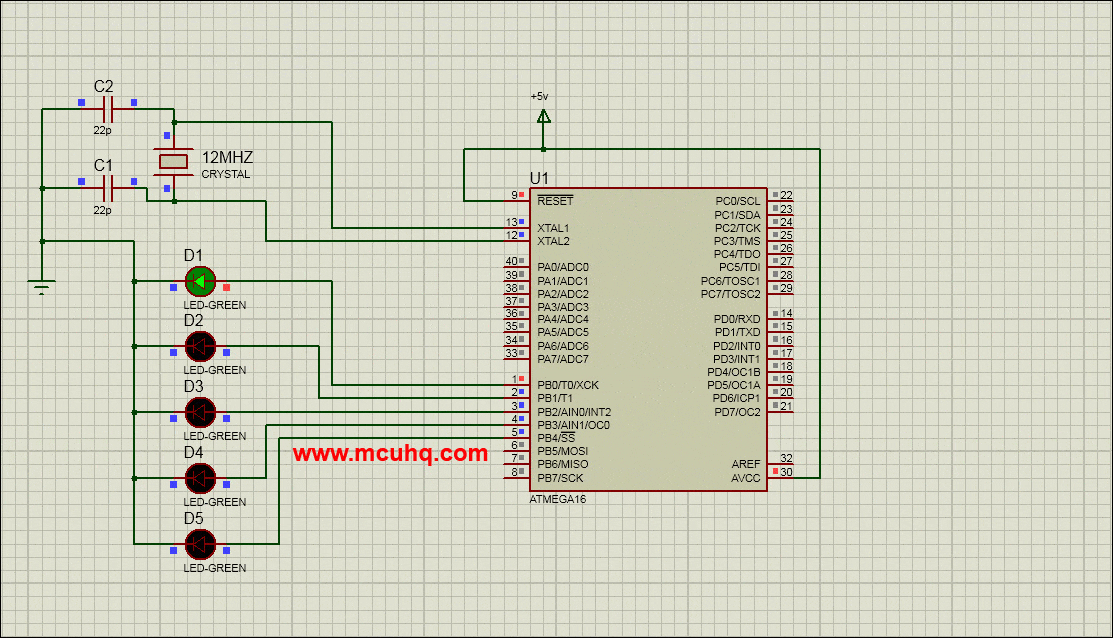
How to Create a Blinking LED project using Atmega16 microcontroller in Proteus - Step by Step with Pictures
In this tutorial we will learn how make a simple LED blinking project using an Atmega16 microcontroller and how to simulate that project in proteus8 software . It's a pretty simple project . If you don't know how to use Proteus and MikroC , don't worry - I'm going to show you everything step by step. First you need to download two essential softwa....... Read More