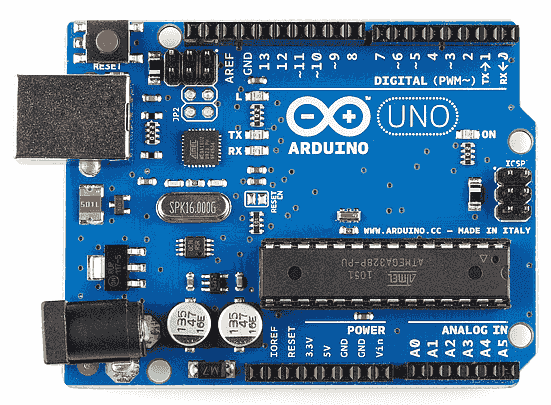Arduino DC-DC Boost Converter Design Circuit with Control Loop
This post will cover how to use an Arduino Uno to easily control a 10W+ boost converter. A discrete boost converter can be built by using just a few parts, namely an inductor, capacitor, diode, and a FET. Please see the Wikipedia page for how the circuit works. It works off of the premise that an inductor will store energy in its magnetic field an....... Read More
PIC microcontroller bluetooth example with an Android phone
This tutorial will cover setting up the HC-06 bluetooth device with a PIC microcontroller for Bi-directional data between the PIC and an Android phone. I will be using a PIC16F1829 in a PDIP package, which comes with the PICkit 3 Low Pin Count Demo Board or the PICkit 3 Starter Kit. You don't necessarily have to use this exact microcontroller. The....... Read MoreHow to interface 16X2 LCD with PIC16F877 microcontroller
This Post will cover interfacing of 16X2 character LCD with PIC16F series microcontroller to display a message "Hello World!!". PIC16F877 is the most preferred microcontroller among hobbyist because of its wide range of features available at less cost. HD44780 is a commonly used 16X2 character LCD because it is easy to interface and compatible wit....... Read More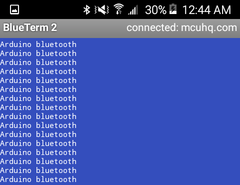
Arduino Uno HC-06 Simple Example using Android Phone
This post will provide a sample Arduino sketch that uses the software UART to communicate to a connected Android phone. The Android phone will be using a simple terminal app to receive and transmit data to the arduino. The total time to complete this tutorial should not take longer than 20 minutes assuming you already have and HC-06 or HC-05 bluet....... Read More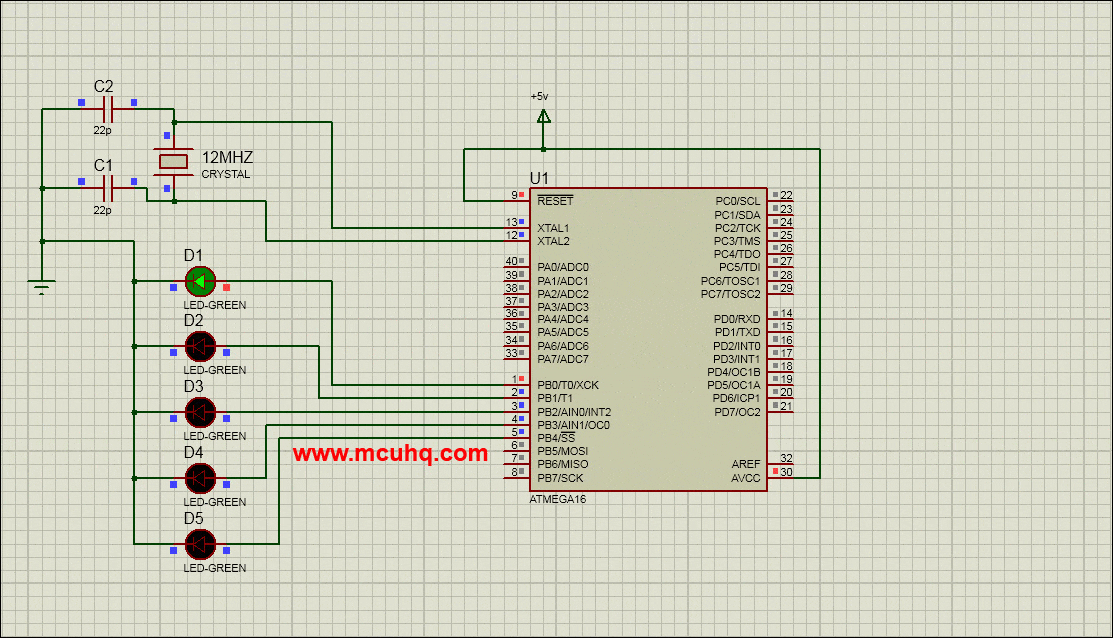
How to Create a Blinking LED project using Atmega16 microcontroller in Proteus - Step by Step with Pictures
In this tutorial we will learn how make a simple LED blinking project using an Atmega16 microcontroller and how to simulate that project in proteus8 software . It's a pretty simple project . If you don't know how to use Proteus and MikroC , don't worry - I'm going to show you everything step by step. First you need to download two essential softwa....... Read More
STM32F3 Discovery Board Setup using Eclipse on Windows
Jan 2017 Update: Install the AC6 IDE instead and save yourself a bunch of time. Original: I decided to write short post about setting up the STMicro STM32F3-discovery board for Windows using Eclipse. I was hoping that I could get started pretty quickly using their board and just blink a few LEDs without using a code-limited IDE, but I was wrong an....... Read MoreMSP430 Launchpad - GUI Composer Example
TI introduced a GUI tool to quickly help visual your embedded system. It works inside of the CCS IDE since v5.3. See the offical wiki documentation in order to learn more about the features. This post will be using the MSP430G2553 that comes with the Launchpad to demonstrate the powerful functionality of the GUI builder. Often times embedded syste....... Read More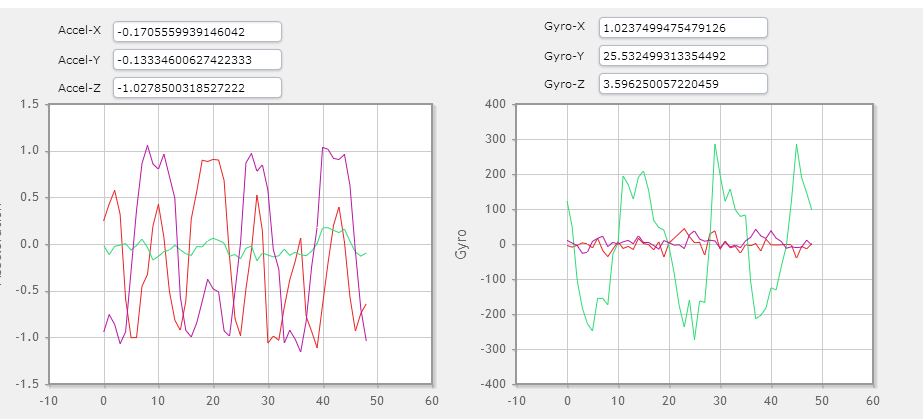
MSP430 3-axis Accelerometer and Gyroscope Example Driver using the LSM6DS0
This post will detail how to connect an STMicro LSM6DS0 accelerometer and gyroscope to an MSP430G2553 and display its data on a GUI in real-time. The built-in GUI Composer inside of Code Composer Studio will be used to rapidly graph the accelermoter and gyroscope X,Y,Z coordinates. I will be using the STEVAL-MKI161V1 Adapter Board since it comes i....... Read MoreDIY USB Oscilloscope using a dsPIC
Intro The main purpose of this article is to create a crude, PC-based oscilloscope. A dsPIC33 is used to take ADC samples of an external signal. The data is sent to a PC via a serial-to-usb converter. The PC runs a custom C# program that displays the waveform. The slope and trigger can be adjusted through the PC app. The PIC microcontroller's ADC....... Read More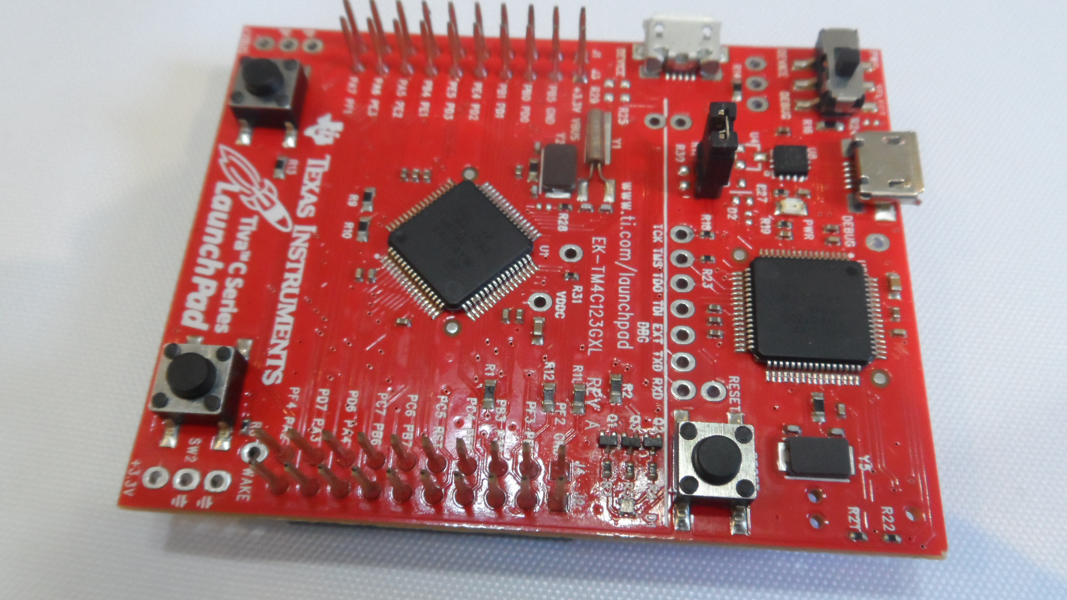
SMS example using Tiva C LaunchPad and SIM 808 GSM Module
In this article we will use the SIM808 evaluation board (evb-v3.2) to interface with the TM4C123GH6PM microcontroller to send and receive a simple SMS text. The code is applicable to any evaluation board of the SIM808 module. The TM4C123GH6PM microcontroller is an ARM architecture controller, so it will also be a good opportunity to get familiar w....... Read MoreMSP430 Launchpad - Blinking your First LED
This post covers how to quickly get started using the MSP430 Launchpad. There are several variations of the Launchpad now circulating ever since its launch in 2010. I will be using the popular MSP430G2552, which is usually categorized under the MSP430G2XX series. You can easily start playing with one of these at a nearby hackerspace or on digikey....... Read MoreMSP4340 LaunchPad - Simple UART Config and Echo
The Universal asynchronous Receive/Transmit (UART) is a vital communication protocol that is relatively easy to setup and use. It can be coded strictly in software using general purpose I/O pins, commonly referred to as bit-banged, or it can be implemented in hardware. The advantage of using the all hardware approach is that is frees the CPU to ex....... Read MoreGraphing UART Data with LabVIEW Example using MSP430
This post will cover how to start a new LabVIEW project and graph some simple data from the COM port on the TI MSP430 launchpad. LabVIEW is by far the easiest and most suitable program for graphing and analysis. I have used several GUI builders such as Qt Desktop, Qt QML, C# Visual Studio, python matplotlib, and Java Swing - all of which still do....... Read More